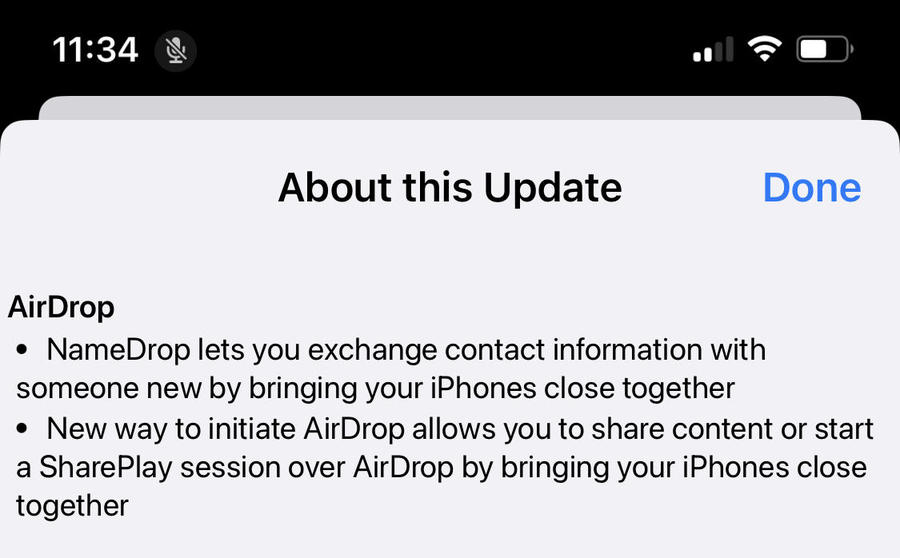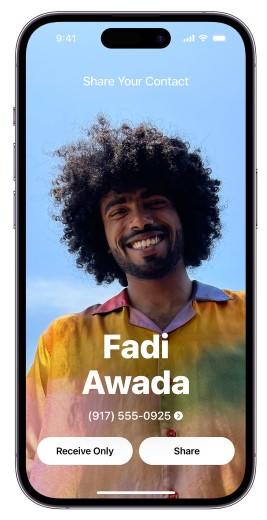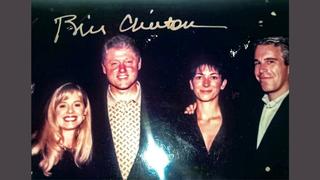Does the recent iOS 17 update include a new feature that can put iPhone users at risk of having their contact information stolen by a stranger passing by? No, that's not true: The NameDrop feature has several levels of security and contact information is not leaking to anyone in the area. The users' iPhones must be within a few centimeters, both phones must be unlocked, and both people must take action to initiate and choose what contact information is shared.
The warnings shared from public pages of local sheriff and police departments across the U.S. began to appear on Facebook on November 25, 2023. One example is a post (archived here) on the Facebook page of the Racine County Sheriffs Office on November 27, 2023. The post was captioned:
Concerning New Feature on iPhone UpdateThe latest iOS 17 update for iPhones has introduced a new feature called 'NameDrop' which is automatically enabled when the iPhone is updated. This feature shares your contact information when your phone is in close proximity to another device.To disable this feature, navigate to your phone's 'Settings', then select 'General', followed by 'AirDrop', and finally, 'Bringing Devices Together'. Here, you can switch this option to OFF.Police departments across the country are warning parents to change these settings on their children's phones to keep them safe.
This is what the post looked like on Facebook at the time of writing:
(Source: Facebook screenshot taken on Wed Nov 29 15:50:14 2023 UTC)
Erin Gallagher, an independent researcher, posted on X (formerly Twitter) that with the analytics tool CrowdTangle she found 608 public Facebook posts had been shared in one day, mostly by police departments.
According to CrowdTangle, there have been 608 public posts with 174,910 interactions since yesterday about a supposed 'IMPORTANT PRIVACY UPDATE' regarding a new feature called NameDrop in iPhone iOS17. Most of those 608 posts are from police departments.
-- Erin Gallagher (@3r1nG) November 27, 2023
IDK why police... pic.twitter.com/CvFHnZv3pb
The warning about NameDrop spread by police departments in late November 2023 contains inaccurate information that some, such as The Washington Post (archived here), have characterized as fearmongering. The confusion about the ease of accessibility to a user's contact information may have come from the "About this Update" wording for iOS 17 displayed on the Software Update page of an iPhone. It describes the advantages of the feature without explaining in detail how the transfer is achieved. In the section on changes to AirDrop it says:
AirDrop
• NameDrop lets you exchange contact information with someone new by bringing your iPhones close together
• New way to initiate AirDrop allows you to share content or start a SharePlay session over AirDrop by bringing your iPhones close together
A screenshot of the iPhone Software Update page is included below:
(Source: Screenshot taken on Wed Nov 29 2023 UTC)
In the iPhone user guide published on Apple's website, the three steps required to share contact information from an iPhone or Apple Watch are explained in more detail. The alarmist concern about NameDrop fades with the understanding that the person sharing must unlock their phone and choose to participate in the process of sharing either one or both contact cards. Even if the feature is enabled, the user still must take action to use NameDrop. Apple describes the steps:
Do one of the following:
Share from iPhone to iPhone or Apple Watch: Hold the display of your iPhone a few centimeters from the top of the other person's iPhone or Apple Watch.
Share from Apple Watch to another Apple Watch: Open the Contacts app on your Apple Watch, tap your picture in the top-right corner, tap Share, then bring your watch close to the other person's Apple Watch.
A glow emerges from both devices and Apple Watch vibrates to indicate a connection is being made.
Continue holding your devices near each other until NameDrop appears on both screens.
Choose to share your contact card and receive the other person's, or to only receive the other person's.
To cancel, move the two devices away from each other or lock your iPhone before the NameDrop transfer completes.
Included with the instructions is an example image of a "contact card" and how it appears when using NameDrop (pictured below)
(Source: Apple.com screenshot taken on Wed Nov 29 18:10:01 2023 UTC)
If a person does want to disable the NameDrop feature, the instructions given in the Racine County Sheriffs Office post go through the steps in the proper order. This process is also explained in a November 27, 2023, article in the technology magazine Wired titled, "No, You Don't Need to Turn Off Apple's NameDrop Feature in iOS 17" while also emphasizing:
Contact sharing will be canceled if the two smartphones are moved apart anytime during the process or if you decide to lock your iPhone using the power button. Even though NameDrop is auto-enabled when you update to iOS 17, it's crucial to note that consent is required throughout the process. Some random person on the street can't just bump into you for a few seconds, and then walk away with your phone number.