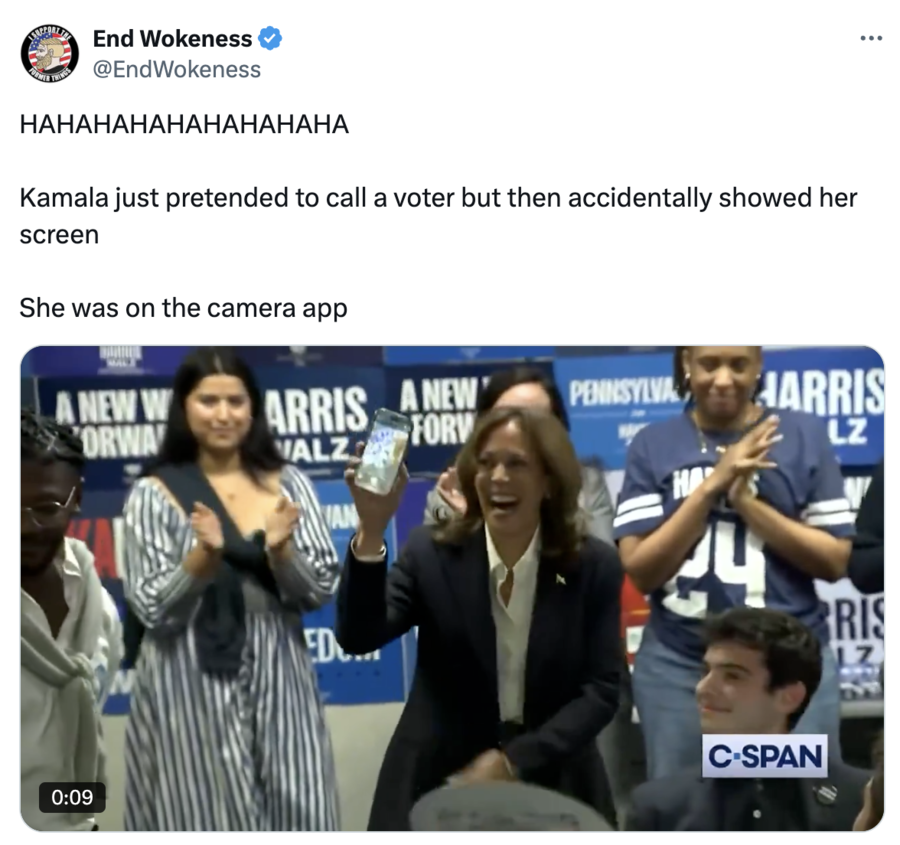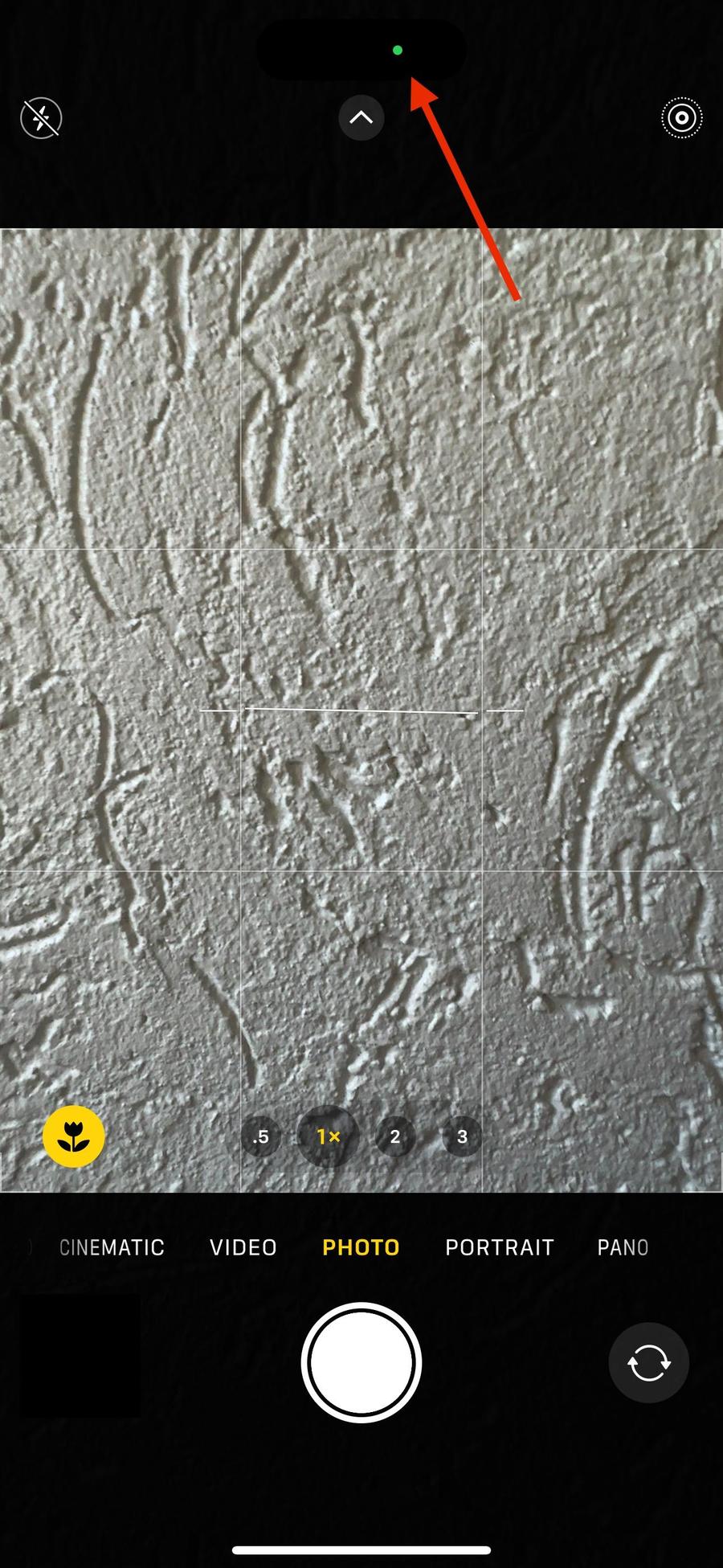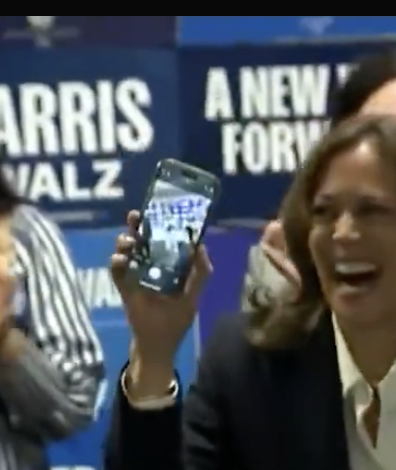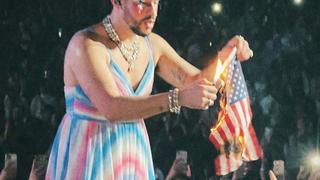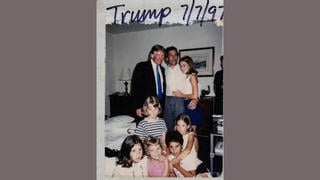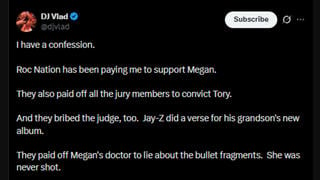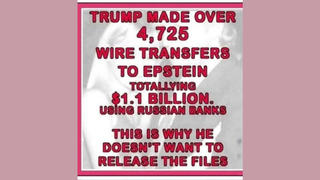STORY UPDATED: check for updates below.

Does a video showing Kamala Harris holding a phone with the camera app open prove that she faked a phone call, as a post on X said? No, that's not true: According to Apple user documents, having the camera app open while on an active call is entirely possible. Lead Stories tested this with an iPhone 14 Pro Max and found that to be true.
The claim appeared in a video on X on November 5, 2024 (archived here), with a caption that read:
HAHAHAHAHAHAHAHAHA
Kamala just pretended to call a voter but then accidentally showed her screen
She was on the camera app
This is how the post appeared at the time of writing:
(Source: X screenshot taken Tue Nov 5 16:44:15 2024 UTC)
The video showed Democratic presidential candidate Harris holding a phone up to her ear while talking. She then held the phone out to a crowd, and its screen showed that the camera app was open. The screen went dark as she brought the phone back to her ear.
The camera app indicates that Harris is using an iPhone. In its iPhone User Guide, Apple wrote (archived here) that apps like the camera function can be opened while on a phone call by simply going to the home screen and opening the app.
Lead Stories tested this with an iPhone 14 Pro Max. While on an active call, it was possible to swipe up on the screen to get to the home screen and open the camera app while remaining on the call.
Below is a screenshot taken during an active call with the camera app open. A small green dot at the top of the screen, indicated by the red arrow, shows that the camera was open:
(Source: iPhone screenshot taken Tue Nov 5 22:45:00 2025 UTC)
However, a zoomed-in screenshot of the video on X did not reveal the same green dot on the phone held by Harris, likely because it is too small for the recording camera to pick up:
(Source: X screenshot taken Tue Nov 5 20:26:2024 UTC)
The iPhone screen turns off as Harris brings the phone closer to her face, which is standard programming. Modern iPhones include a proximity sensor, which detects when an object, such as a face, is close and dims the screen to save battery power.
Apple developer documents say (archived here) that the "proximity sensor detects whether the user is holding the device close to their face." It is "used for dimming the screen to preserve battery while user is answering a phone call," according to a Medium article (archived here) by self-described (archived here) software engineer Myrick Chow (archived here).
The video on X was taken from a 10-minute, 33-second video posted by C-SPAN on November 5, 2024, (archived here) that showed Harris making a "surprise election day visit to Democratic National Headquarters." The scene in the video on X occurs at the 2:20 mark.
A description that accompanied the C-SPAN video read :
Vice President Harris made a few phone calls to voters during a surprise Election Day campaign stop at the Democratic National Committee headquarters in Washington, D.C.
Lead Stories contacted Apple for comment on the iPhone's ability to remain on an active call while the camera app is open. We will update this article if a response is received.
Additional Lead Stories fact checks of other claims about the 2024 U.S. presidential election can be read here.
Updates:
-
2024-11-06T19:59:28Z 2024-11-06T19:59:28Z Updates wording for clarity on Lead Stories iPhone test.